Automate eBay Order Tracking: Use Zapier to Automatically Record Data in Google Sheets

- For Those Engaged in eBay Exporting
- For Those Managing eBay Order Information in Google Sheets
This article is for those who export on eBay.
How do you manage order data on eBay?
If you use Excel or Google sheets, you can manage the order information by downloading and pasting it as a csv.
However, if you have a large number of orders, isn’t that a bit of work?
Therefore, this article will show you how to use Zapier to automatically post each order to a spreadsheet as it comes in.
Once set up, this saves time by eliminating the need for input.
Eliminate Tedious Tasks by Automating with Zapier
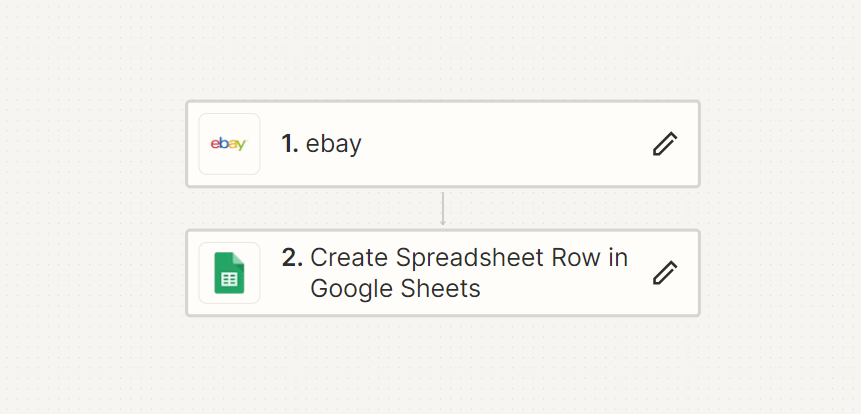
Zapier is a tool that allows you to automate operations without programming knowledge.
It is convenient and free for 100 tasks/month.
With eBay and Google Sheets integration, you can run one order information as one task.
You can use it first and switch to paid when you have more eBay orders.
Zapier allows integration with a variety of apps, not just eBay.
Steps: Automating eBay Order Data Entry Using Zapier
Completed image
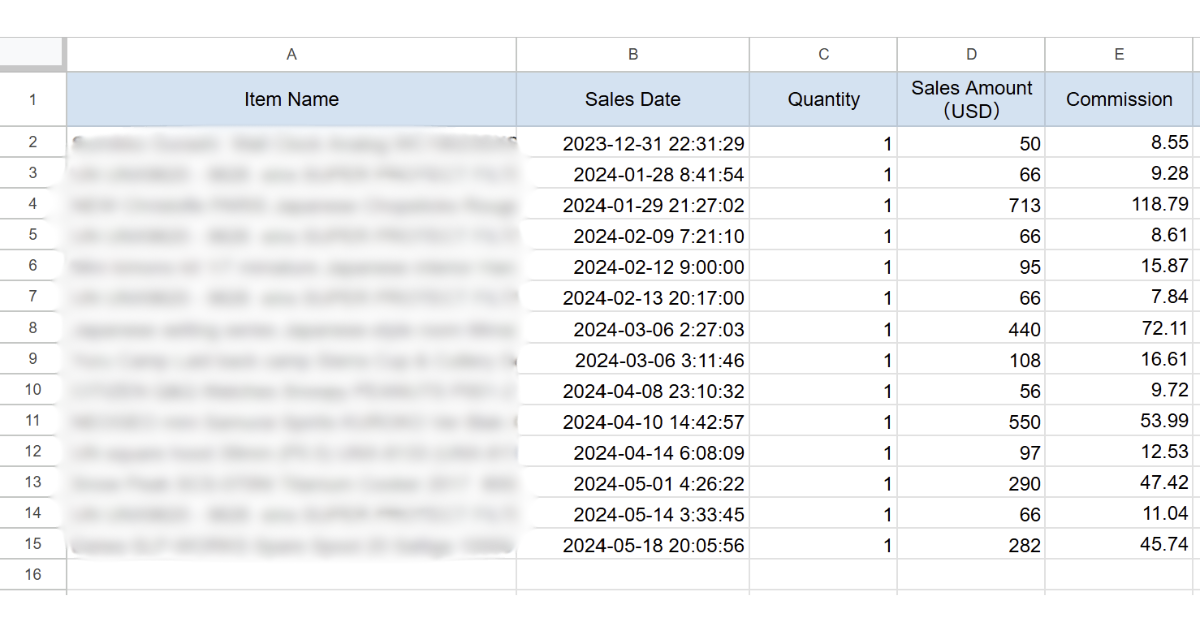
(1) Prepare spreadsheets
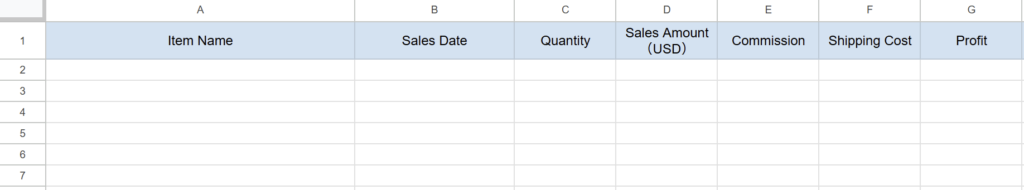
First, create a spreadsheet to which you will post the information.
Enter the required fields on the first line.
For example, the following
- A1:Item Name
- B1:Sales Date
- C1:Quantity
- D1:Sales Amount
- E1:Commission
We will use the items entered in this first row as the basis for setting up Zapier.
(2) Create and Log in to Your Zapier Account”
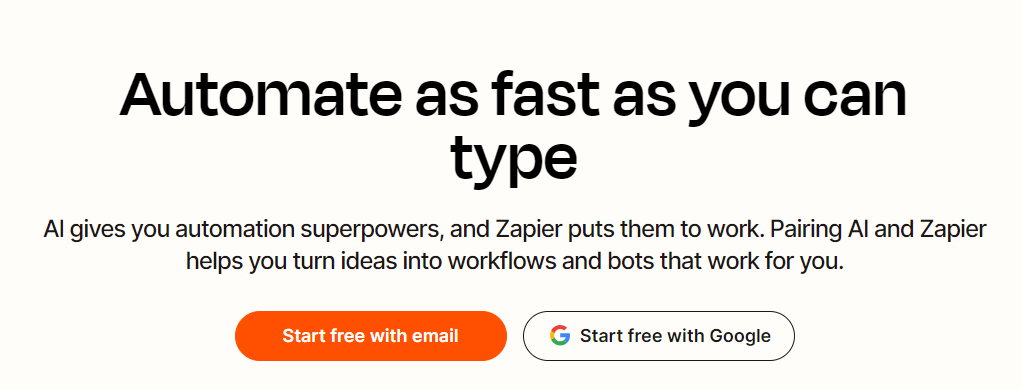
Once the spreadsheet is ready, go to the Zapier website.
Then create or log in to your account.
If you have a Google account, simply click “Start free with Google” and select your account.
(3) Creation of Zap
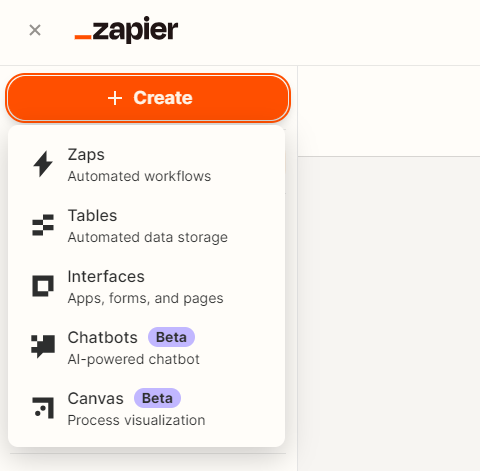
Once you create an account, you will be taken to the dashboard screen.
Click on “+ Create” in the upper left corner of the screen.
Then click on “Zaps”.
(4)Trigger setting
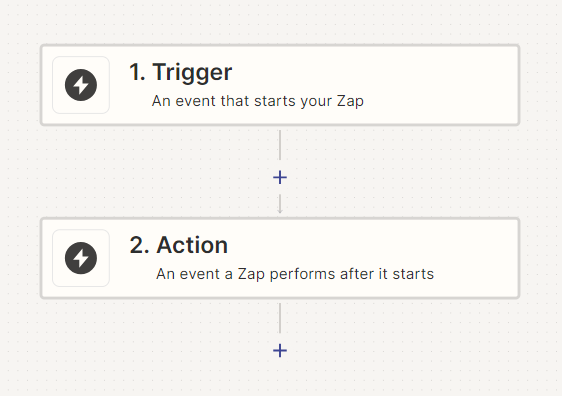
Select App
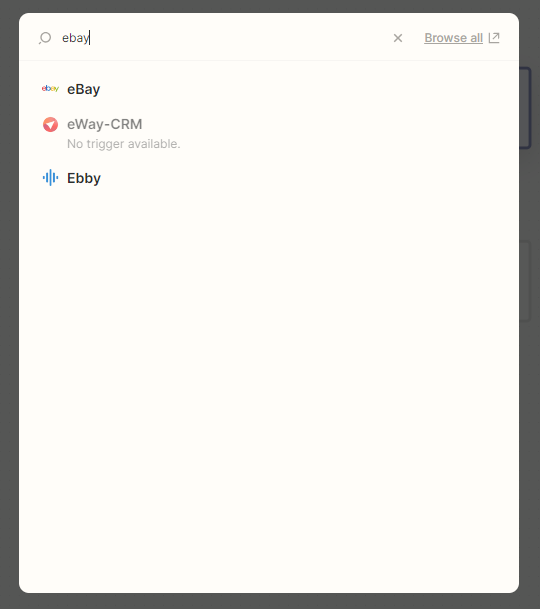
Click on “Trigger” and select “eBay” as the application.
You can find it by typing “eBay” in the search window at the top of the selection screen.
(5) Event Selection
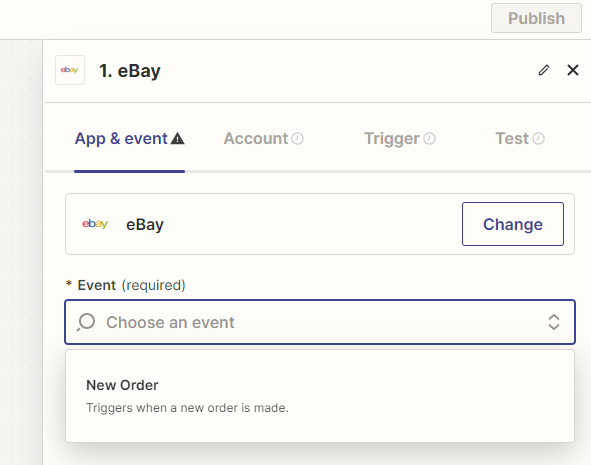
Select “New Order” in the “Event (required)” field as the trigger event.
Then click the “Continue” button.
(6) Account Connection
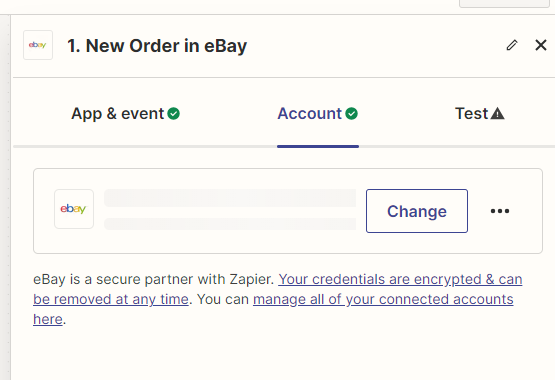
Connect your eBay account to Zapier.
Select “Change” for Account and click “Connect a new account”.
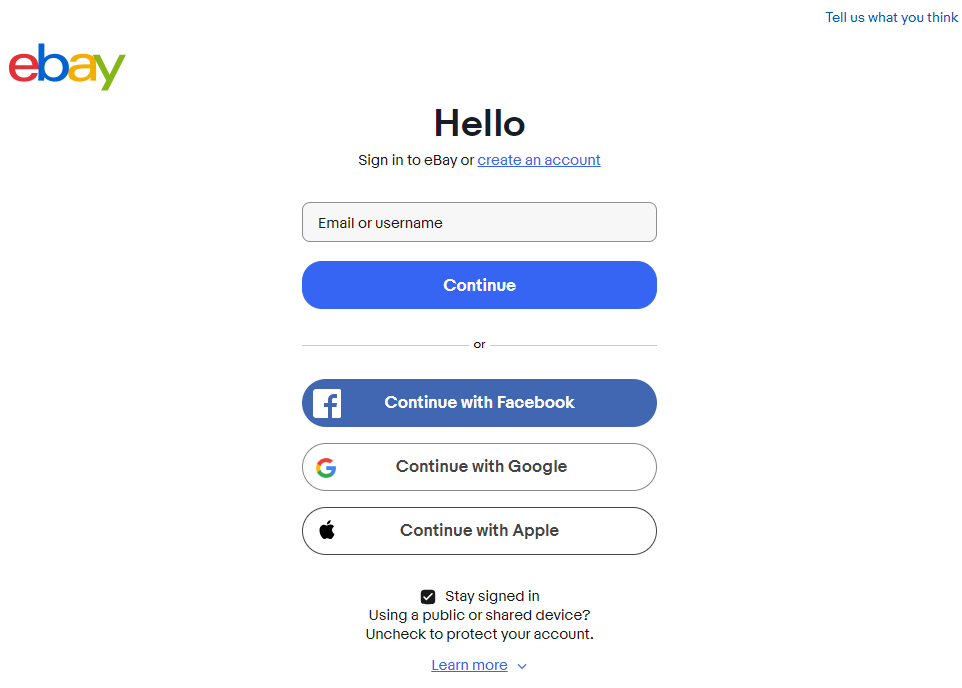
Connect to your eBay account.
(7) Trigger Testing
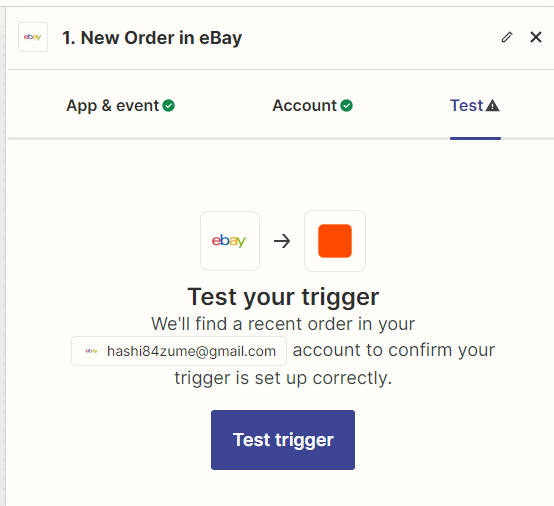
Test to see if ebay order information is retrieved correctly.
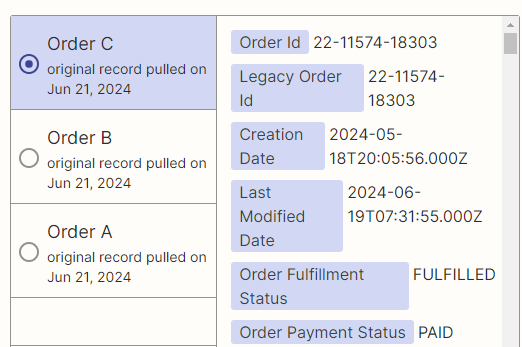
Press “Test trigger” and you will see several order histories, select one of them.
Then click “continue with selected record. “
(8) Action Setting
Select App
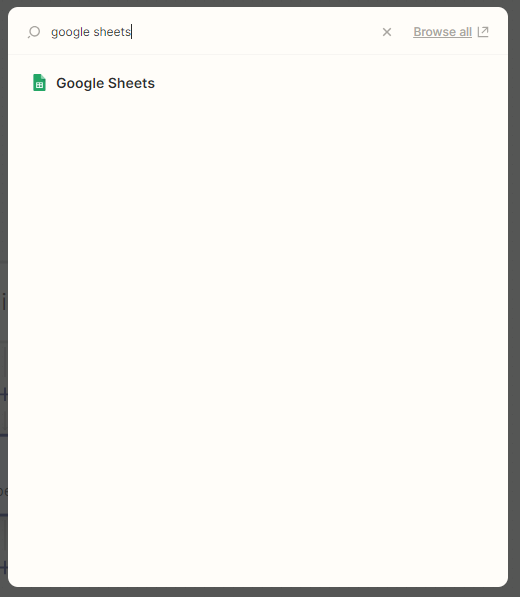
Select “Google Sheets” as the action app.
Select Event
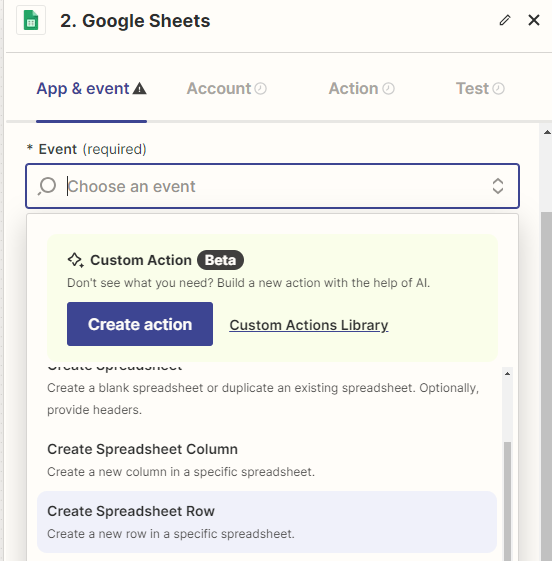
Select “Create Spreadsheet Row” as the action event.
Then click “continue”.
Account Connection
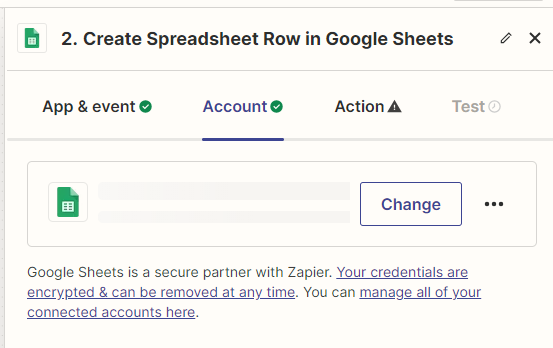
Connect your Google account to Zapier.
Press the “Change” button and click “Connect a new account”.
Then connect to the Google account to be used.
Select Spreadsheet
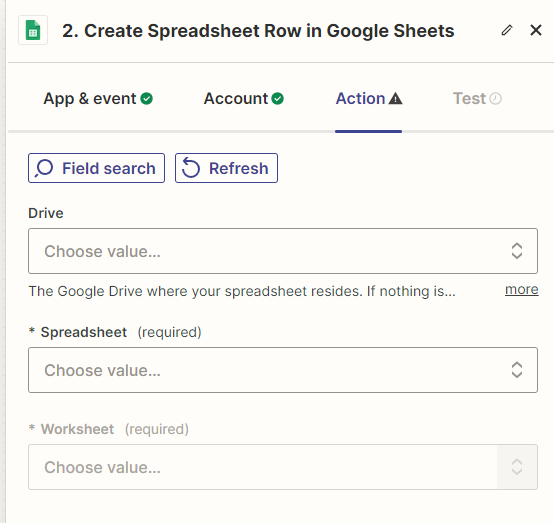
Select the Spreadsheet and Worksheet you wish to use.
Select the file under “Spreadsheet (required)”.
Then select the worksheet under “Worksheet (required)”.
Mapping of Data
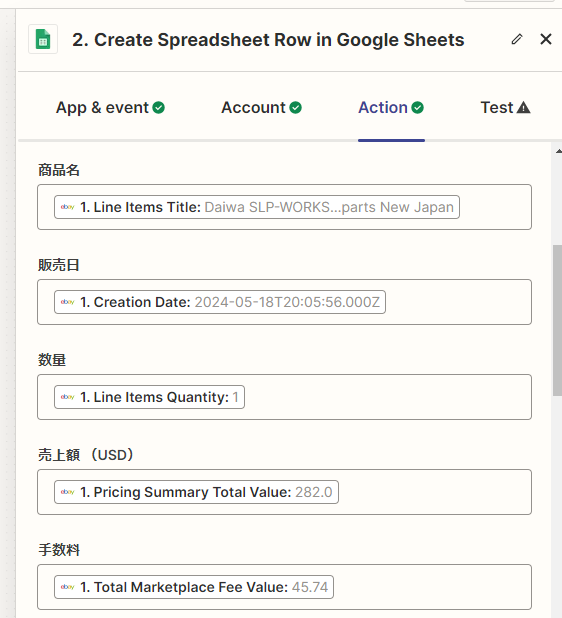
Map each field of the eBay order information to a column in the spreadsheet.
There are numerous selections, so choose the one you need.
For example, set the following in the corresponding columns:
- Line Items Title
- Creation Date
- Line Items Quantity
- Pricing Summary Total Value
- Total Marketplace Fee Value
- Buyer Tax Address Country Code
Testing Action
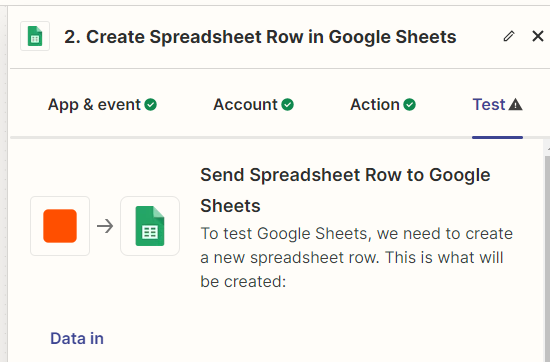
Execute the “Test Step” in the “Test” column.
Verify that the eBay order information is correctly added to the spreadsheet.
Enable Zap
When all settings are complete, click “Publish” to enable Zap.
Completion
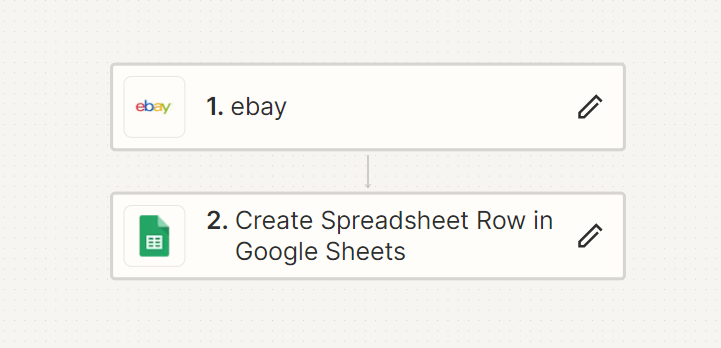
This will ensure that new eBay orders are automatically posted to the Google spreadsheet.
Each time an order is placed, a row is added to the bottom of the spreadsheet.
Pre-entering the necessary column names in the spreadsheet will facilitate the setup in Zapier.
Conclusion
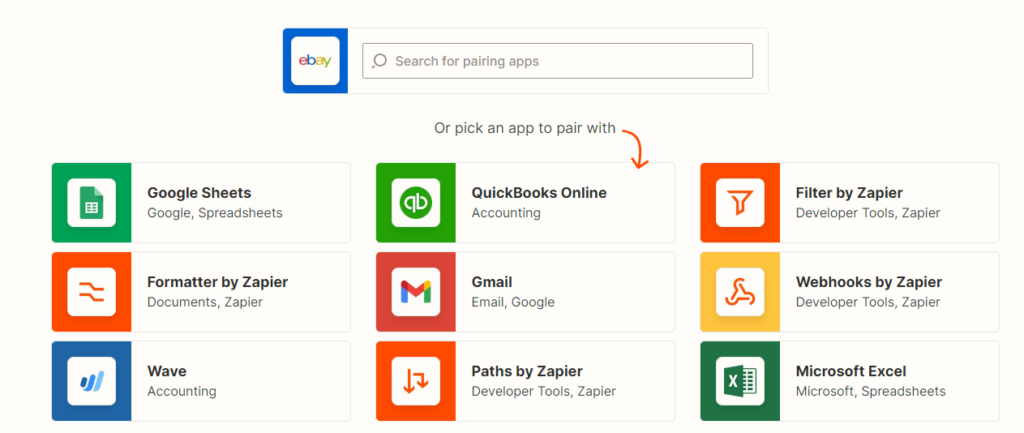
It would save time if eBay order information could be automatically posted to a spreadsheet using Zapier.
Then, if you customize the spreadsheet, you can easily calculate exchange rates using functions.
You could also enter shipping and other fees into the spreadsheet to get an idea of how much profit you can make.
If you are currently finding eBay order information entry cumbersome, why not try Zapier?
Our company offers support for improving work efficiency through the use of Google Apps Script.
If you need assistance with Google Apps Script customization or error resolution, please feel free to contact us.
We are fully committed to supporting your business improvements.
Contact us here








Comments