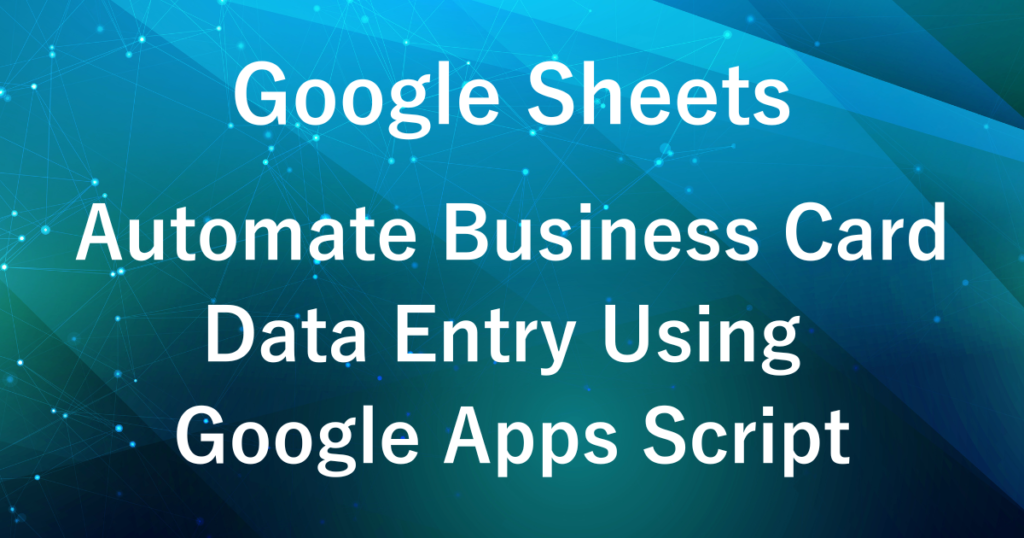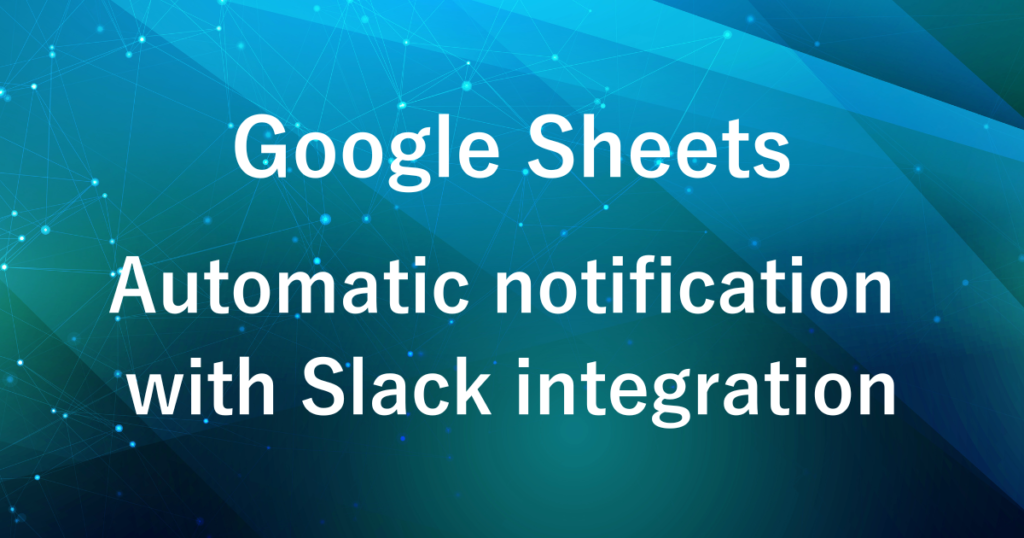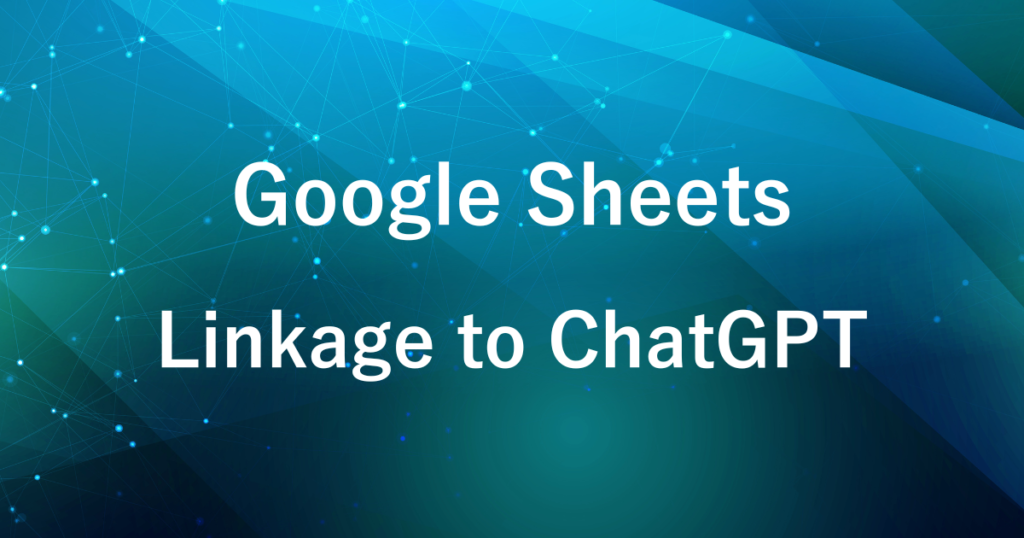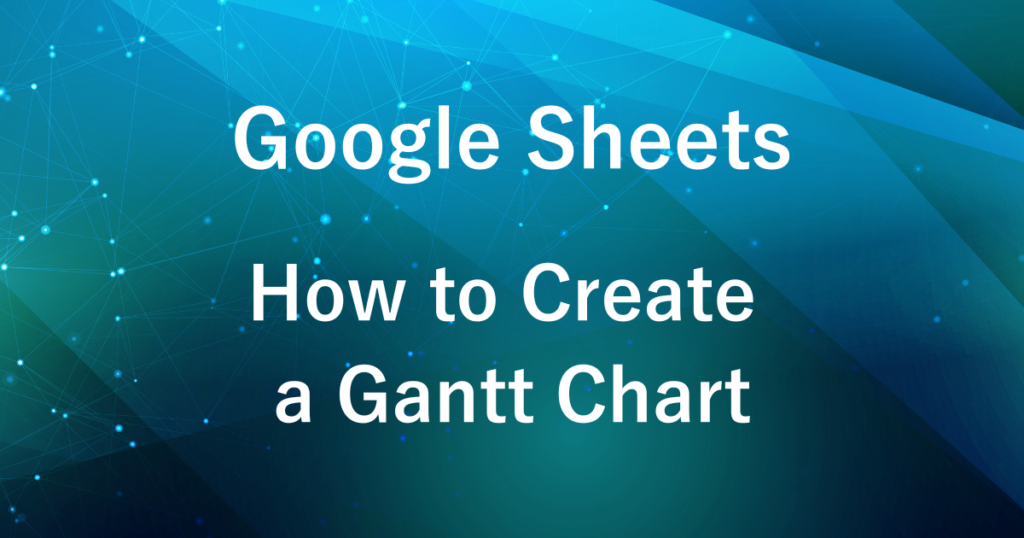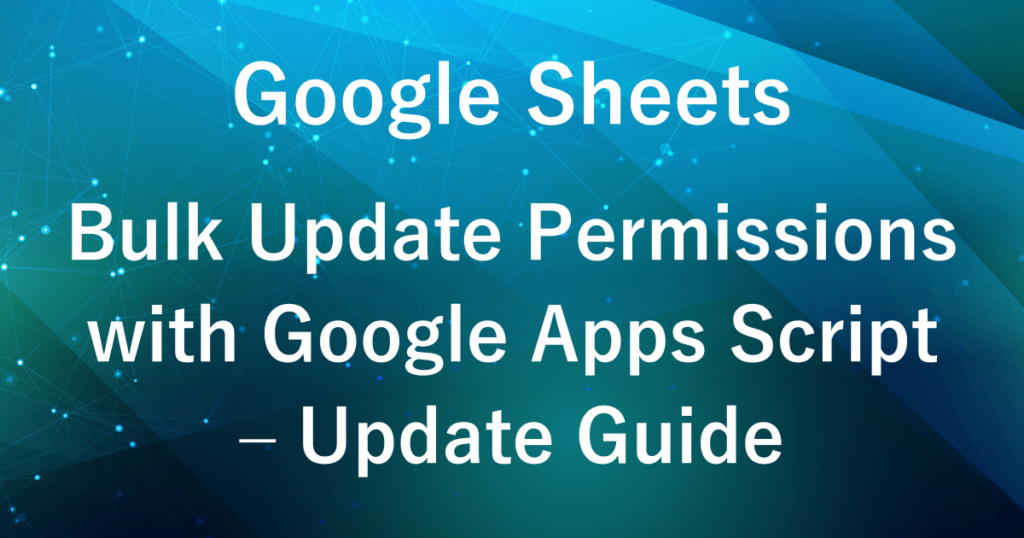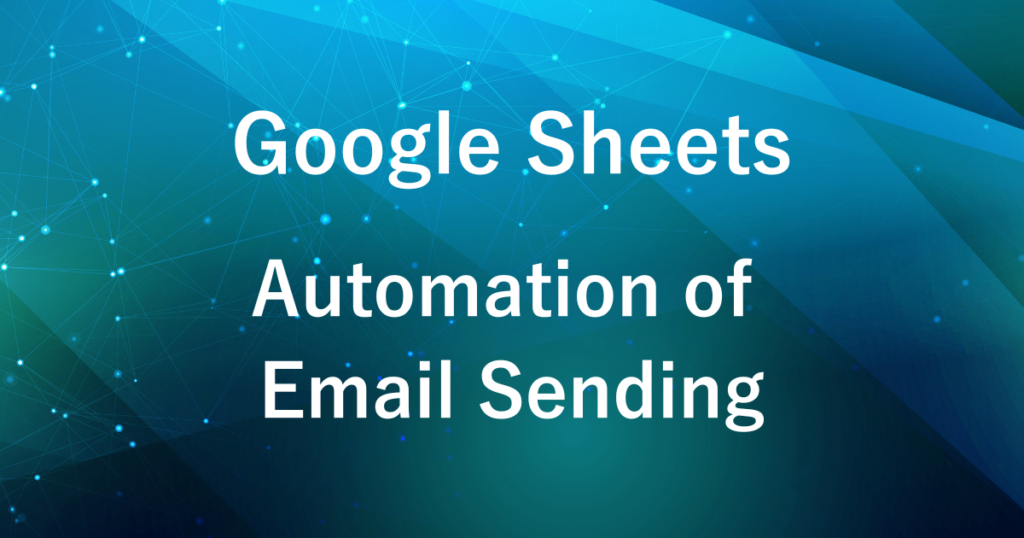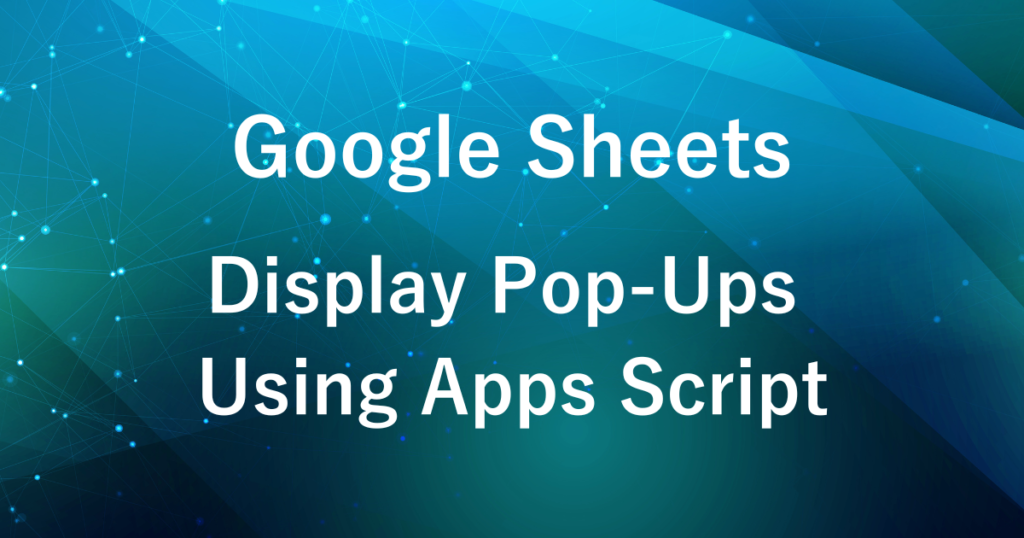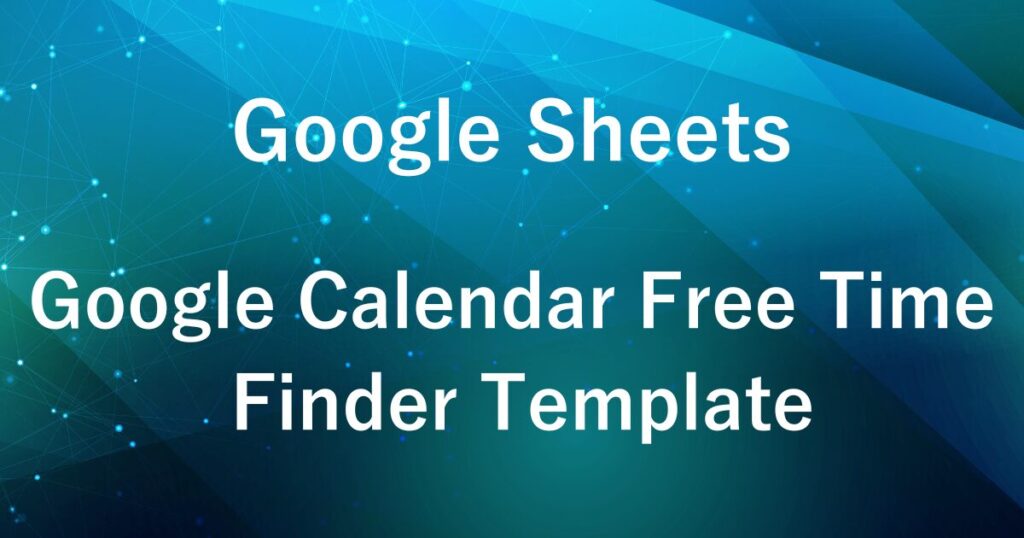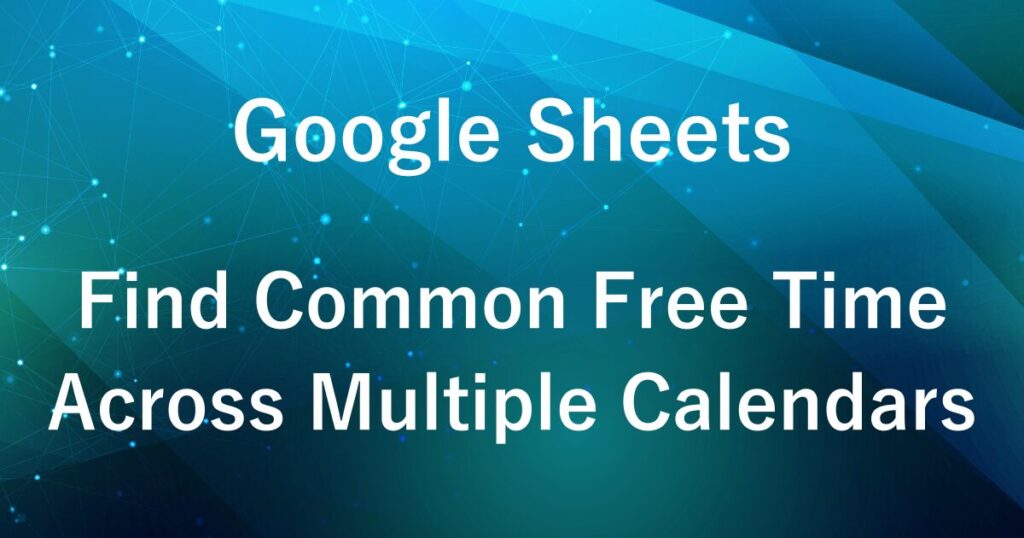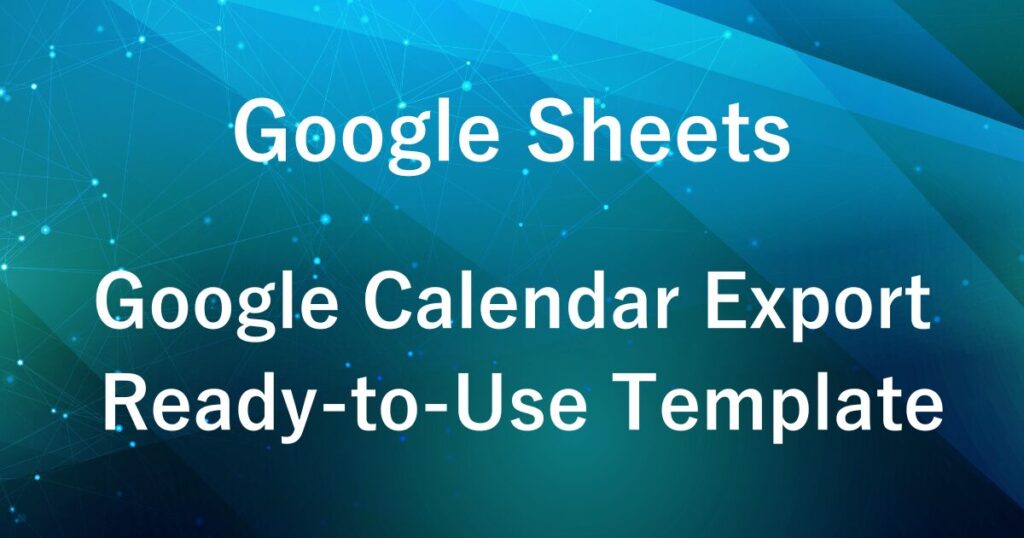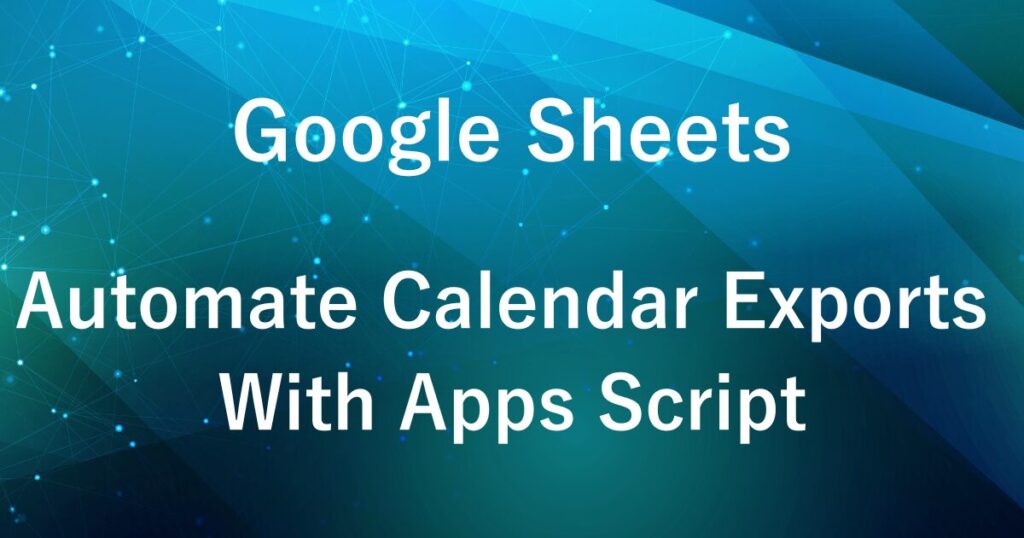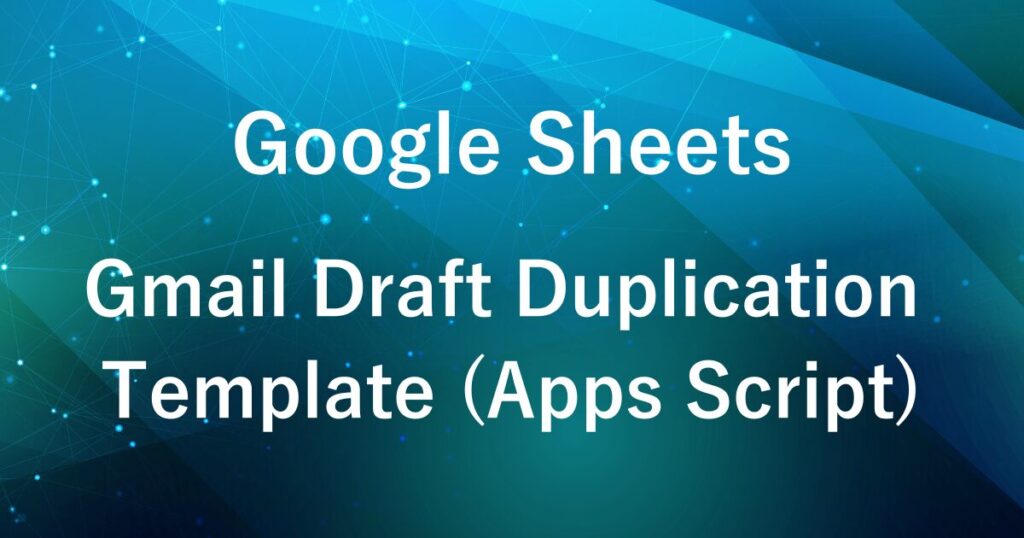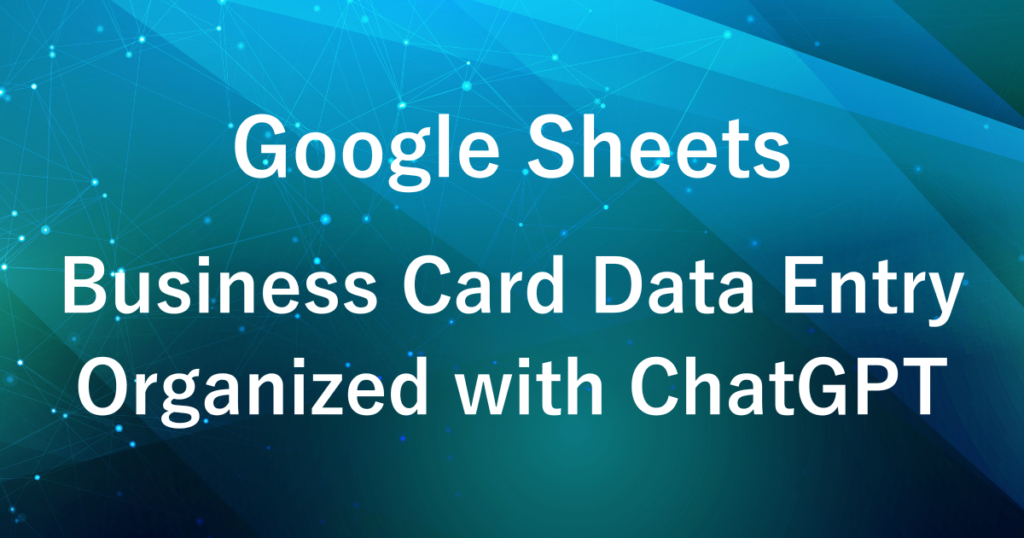-

Google Calendar Free Time Finder Template|Google Sheets × Apps Script
In a previous post titled How to Find Common Free Time in Google Calendar: Manage Shared Schedules with Google Apps Script, we explained how to automatically extract overlapping availability from multiple calendars using Google Apps Scri... -

How to Find Common Free Time in Google Calendar: Manage Shared Schedules with Google Apps Script
Have you ever found it time-consuming to search for common free time when coordinating schedules within your team?Even though Google Calendar allows you to view multiple calendars at once, comparing everyone’s schedules side by side can ... -

Ready-to-Use Google Calendar to Sheets Export Template| Google Sheets & Apps Script
The template introduced in this article is a paid product. In the previous article, “Export Google Calendar Events to a Spreadsheet|Easily Get Schedules for Multiple Users with Google Apps Script,” I introduced how to use Apps Script to... -

Export Google Calendar Events to a Spreadsheet|Easily Get Schedules for Multiple Users with Google Apps Script
Google Calendar is an incredibly useful tool that allows you to view multiple people’s schedules all in one place. However, when your team has many members or a wide variety of schedules, it can sometimes become difficult to view everyth... -

Gmail Draft Duplication Template | Attachments Supported! Automate with Google Sheets × Apps Script
The template introduced in this article is a paid product. In a previous article, “Effortlessly Duplicate Gmail Drafts: Boost Productivity with Google Sheets and Apps Script,” I introduced how to use Google Apps Script to duplicate Gmail... -

Gmail Bulk Sending Template | Easily Send to Multiple Recipients via Google Sheets
The template introduced in this article is a paid product. Have you ever wanted to send bulk emails with Gmail more easily? In a previous article ▶︎ Boost Productivity: Automate Gmail to Multiple Recipients with Google Sheets and Apps Sc... -

Google News Fetch Template: Streamline Information Gathering with Google Apps Script and Google Sheets
The template introduced in this article is a paid product. In a previous article, “Automate News Collection with Google Apps Script: Fetch Daily Updates from Google News to Google Sheets,” I explained how to automatically gather news usi... -

Google Sheets YouTube API: Retrieve and List 500+ Videos with Apps Script
The script introduced in this article is a paid product. Previously, I shared a free Google Apps Script (GAS) that lets you collect YouTube video data into a Google Sheet.However, the free version is limited to retrieving up to 500 video... -

Create Gantt Charts in Google Sheets: Auto-Update with Start and End Dates
Have you ever created a Gantt chart in a spreadsheet only to find yourself manually updating it every time you adjust task durations? It can be a tedious process, right? With Google Sheets, you can use formulas and conditional formatting... -

How to Efficiently Organize Business Card Data with ChatGPT API: Leveraging Google Sheets and AI
Recommended for: Those who spend too much time manually inputting business card information. Those who want to automate business card data entry and streamline their workflow. In the previous article, we demonstrated how to use OCR (Opti...