Google Sheets YouTube API: Retrieve and List 500+ Videos with Apps Script

The script introduced in this article is a paid product.
Previously, I shared a free Google Apps Script (GAS) that lets you collect YouTube video data into a Google Sheet.
However, the free version is limited to retrieving up to 500 videos per channel due to YouTube API restrictions.
For those who need to fetch more than 500 videos, I’ve prepared a premium version of the Apps script.
(Note: Each run can fetch up to 50 videos at a time, just like the free version.)
A ready-to-use Google Sheets template is also included.
- Input fields for Channel ID and fetch range (start/end position) are pre-configured.
- The output area is neatly laid out; data will be automatically listed once retrieved.
- The Apps script is already linked, so after copying the sheet, you only need to set your API key in the script properties once, and you’re ready to go.
This solution lets you automatically retrieve YouTube video data in bulk, list it in your spreadsheet, and instantly use it for management or analysis.
If you want to save time and manage YouTube channels efficiently, this tool is for you!
Differences Between the Free and Paid Scripts
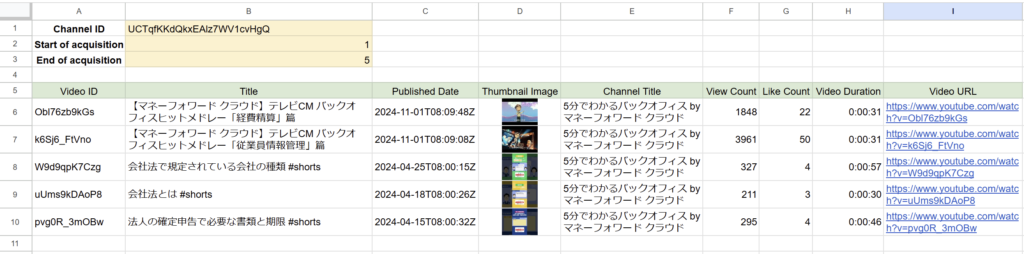
The free script uses the search endpoint of the YouTube Data API.
However, this endpoint can only retrieve up to 50 videos per request, and even with pagination, it is limited to a maximum of 500 videos per channel.
The paid script utilizes the playlistItems endpoint, which allows access to the channel’s full list of uploaded videos (the “Uploads” playlist).
By strengthening the pagination process, the paid version enables you to retrieve more than 500 videos from a channel.
What is an “Endpoint”?
An endpoint is a specific URL that you interact with when making requests to an API.
The YouTube Data API offers multiple endpoints depending on your goal—for example:
- search endpoint: used to search for videos
- playlistItems endpoint: used to fetch the list of videos from a channel
search endpoint:-
Like using YouTube’s search bar to find videos by keywords.
- playlistItems endpoint:
-
Like opening the “Videos” tab on a YouTube channel to see the full list of uploaded videos.
What is “Pagination”?
Pagination is a way to retrieve additional data, similar to flipping through pages in a book or magazine.
Just as you click “Next page” in web search results to see more items, APIs require pagination to fetch the next set of data until you’ve collected everything you need.
Paid Version: Apps Script for YouTube Video Export
[Special Pricing Available!]








Comments